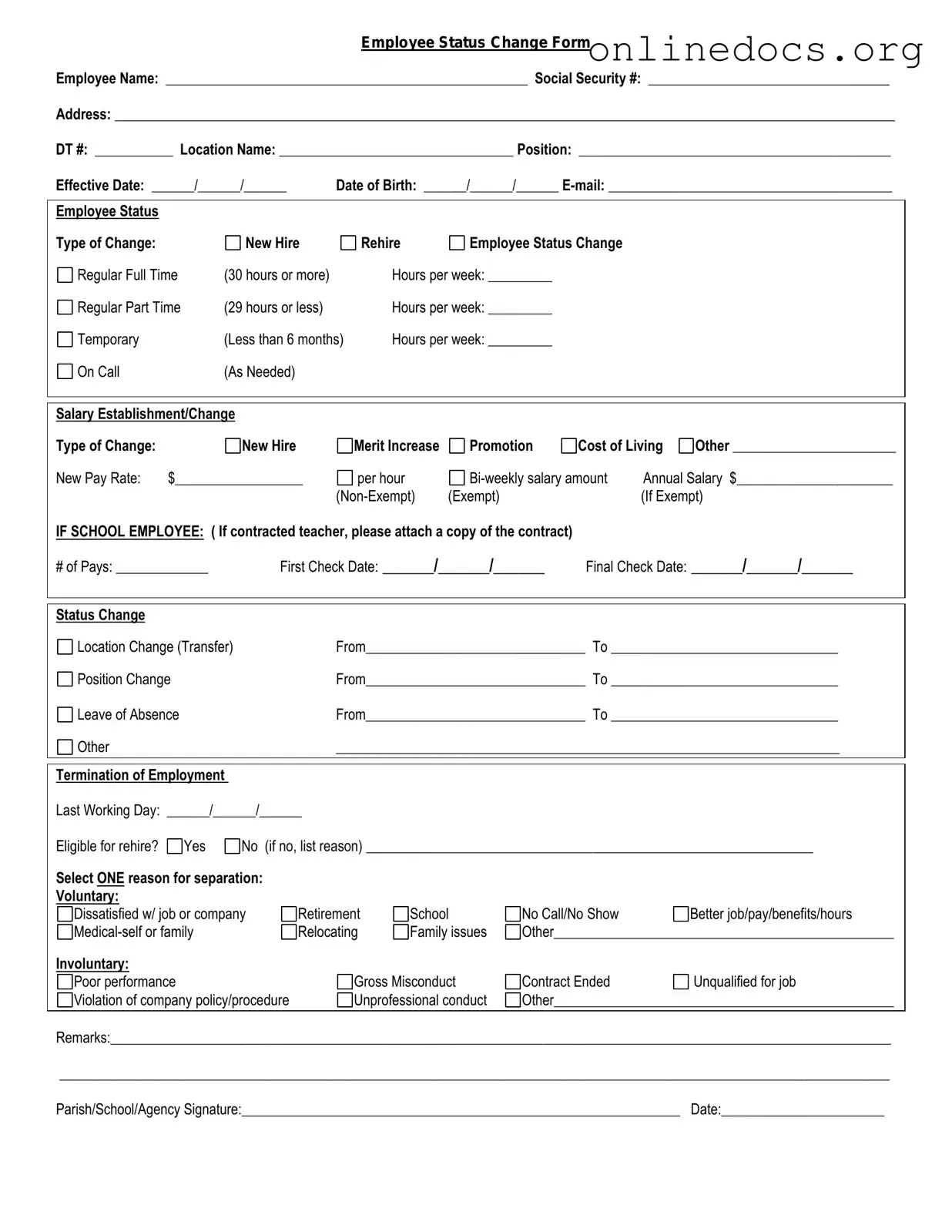The Employee Status Change form is similar to the Job Offer Letter. Both documents serve as formal communication tools within an organization. A Job Offer Letter outlines the terms of employment for a new hire, including job title, salary, and start date. Similarly, the Employee Status Change form details changes in employment status, such as promotions, transfers, or terminations. Both documents ensure that all parties have a clear understanding of the employment relationship and the expectations involved.
Another document that resembles the Employee Status Change form is the Termination Notice. A Termination Notice officially communicates the end of an employee’s relationship with the company. Like the Employee Status Change form, it provides essential details regarding the termination, such as the effective date and any final pay or benefits. Both documents help maintain transparency and clarity during significant employment transitions.
The Promotion Letter is also akin to the Employee Status Change form. This letter formally informs an employee about their promotion, including new responsibilities and salary adjustments. The Employee Status Change form captures similar information when an employee is promoted within the organization. Both documents highlight the recognition of an employee’s contributions and outline changes in their role.
The Transfer Request form shares similarities with the Employee Status Change form as well. A Transfer Request form is submitted by an employee seeking to move to a different department or location within the company. The Employee Status Change form documents the approval and details of that transfer. Both forms ensure that the employee's transition is managed effectively and that all relevant parties are informed of the change.
Another comparable document is the Leave of Absence Request form. This form is used by employees to formally request time off from work for various reasons, such as medical issues or personal matters. The Employee Status Change form may be used to document the approval of such requests and any changes in employment status during the leave period. Both documents serve to keep the employer informed and to ensure compliance with company policies.
The Performance Review form is also similar in purpose. This document evaluates an employee’s job performance and outlines areas for improvement. The Employee Status Change form can reflect changes in status based on performance outcomes, such as promotions or demotions. Both forms play a critical role in employee development and organizational management.
The Onboarding Checklist is another document that shares a connection with the Employee Status Change form. The Onboarding Checklist helps ensure that new employees complete all necessary steps to integrate into the company. The Employee Status Change form may be used when an existing employee transitions to a new role, ensuring that all onboarding processes are followed. Both documents are essential for smooth transitions within the organization.
When considering significant changes in employment status, it is vital to ensure that all legal and financial decisions are in order. One such important form to facilitate these processes is the Power of Attorney form, which allows individuals to grant decision-making authority to another person on their behalf. If you need more information about this essential document, you can find the California Power of Attorney form here: https://californiapdfforms.com/power-of-attorney-form/.
Lastly, the Employment Verification form is similar to the Employee Status Change form. This document is often used to confirm an employee's job title, dates of employment, and salary when requested by third parties, such as lenders or background check companies. The Employee Status Change form may also serve as a record of employment status changes, providing essential information for verification purposes. Both documents help maintain accurate employment records and facilitate communication between the employee and external parties.